1. Right Clik on Wifi Icon and choose Open Network and Sharing Center
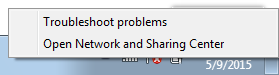
2. Set A new Connection or Network and Choose Set Up Wireless ad hoc
3. Clik Next Untill asked network name and Scurity
Input Network Name and scurity that you want
4. After you fill up all, Clik next and finally done, good luck
NOTE: Internet sharing with peer to peer ad hoc above use laptop to laptop only or personal computer with wifi injected. For smartphone tablet cant use tutorial above.


No comments:
Post a Comment